New video: Browse Files and Folders
We produced a new video! Learn how to browse all the files and folders on your Mac. Hope you like it!
We produced a new video! Learn how to browse all the files and folders on your Mac. Hope you like it!
With a steady increase of potential interruptions, the challenge today is not to stay up-to-date, but to stay focused. How do one shut out all the disturbances? Here’s our list of our favorite productivity apps.

If you ask people where they go when they want to be productive, few people answer “the office”. Modern offices are a constant stream of interruptions. The chattering, shouting, beeping and buzzing makes it impossible to stay focused. Any trace of productivity quickly goes away.
Noizio is a great way to shut all these noises out. The app generates a steady stream of soothing background noises that shuts out other, more intrusive sounds. Chatty colleague? Try shutting him out with some rain sound. Headphones not included.
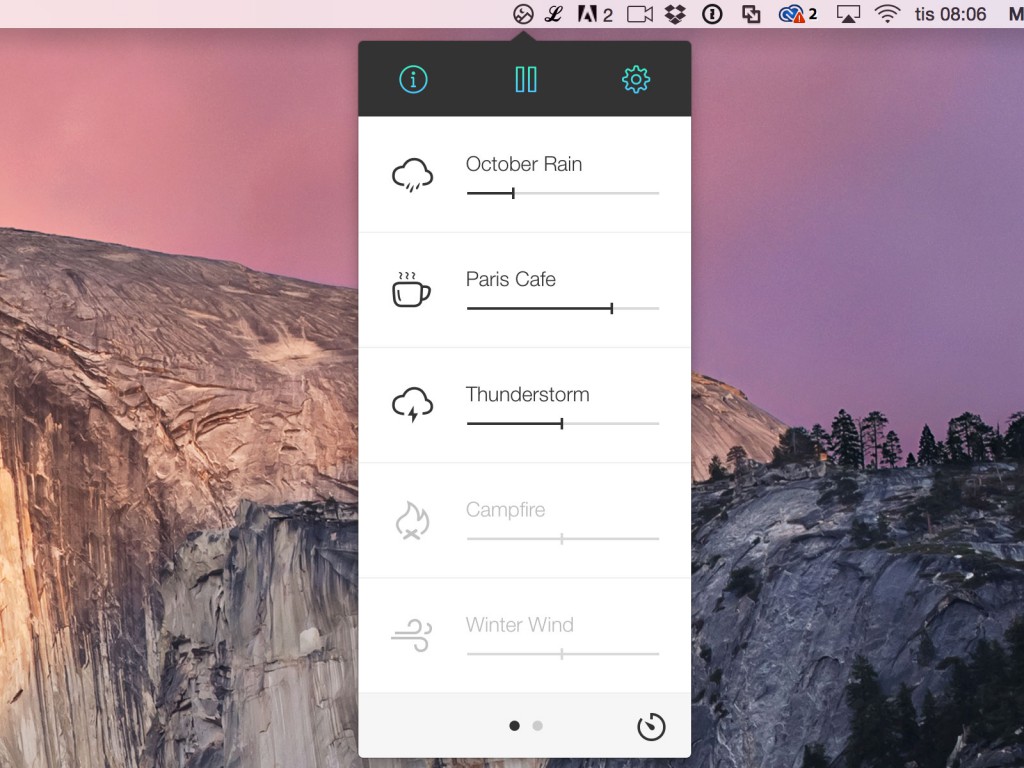
Us humans were not made to concentrate at one task for 8 hours a day, yet this is what our workplaces demand of us. The best way to solve this problem is by splitting up your time in small chunks of time. This is known as timeboxing. Instead of 8 hours, how about 25 minutes?
Zonebox helps you stay productive. You can add your own “boxes”, like “answer email for 15 minutes”. A friendly indicator at the top of your screen shows you how much of the time that has elapsed and serves as a reminder to stay focused. Your productivity will increase immediately.
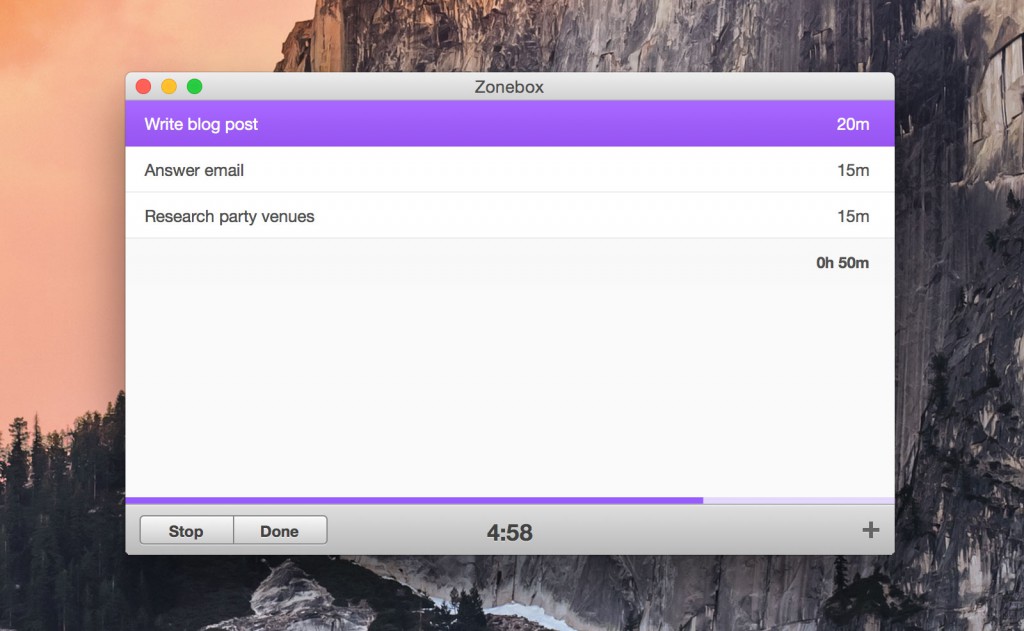
Writing a long document? Getting increasingly bored? It happens to all of us. We often hide our inability to focus by doing things vaguely related to the writing: we change the fonts, improve the layout and adjust the margins. While it may feel like progress, the text doesn’t get any longer.
iA Writer aims to remove all the distractions. It has none of the features that you would expect from Word or Pages. It’s just the text. The interface is beautifully simple and intuitive – you just start typing. You will be surprised to see how fast you can write a long text when the distractions go away.
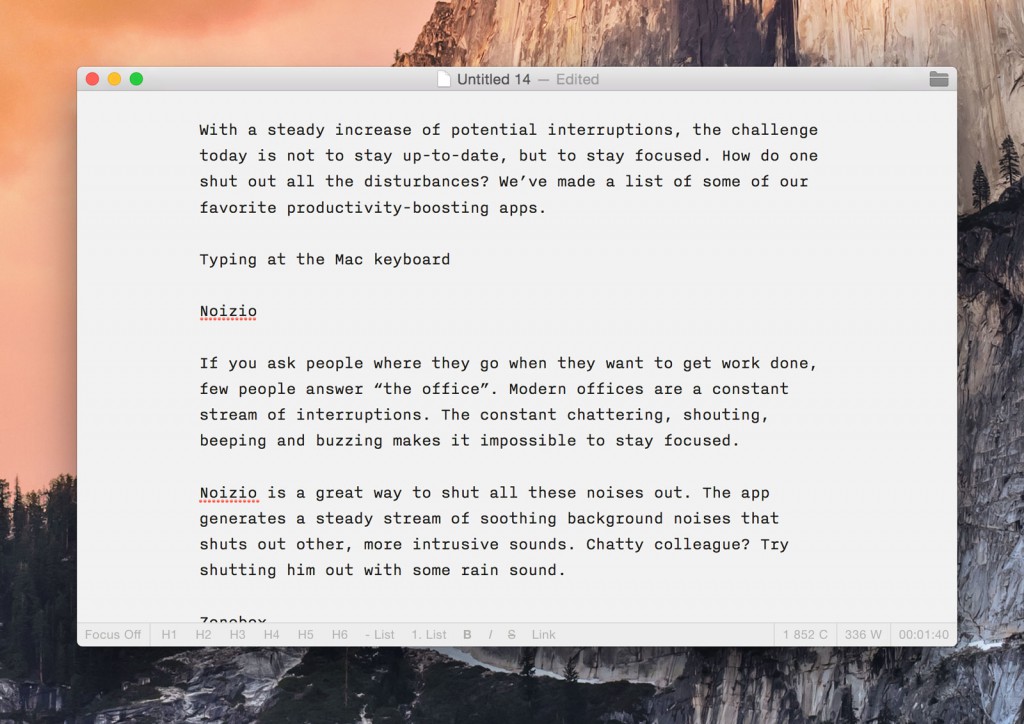
What would you save in a fire? If you only had 30 seconds do grab your most precious belongings — what would it be? For most people, the answer will be memories: photos, letters or the cinema ticket from that first date. Things that no insurance in the world can recover.
As the world becomes more digital our memories are increasingly stored not in a shoebox in the attic, but in the cloud. That first, flirtatious conversation took place on iMessage. Those photos of the honeymoon are stored in the Photos app on your iPhone. Your childrens’ first drawings are made on an iPad.
Technology, unlike houses, rarely “burn to the ground”. Instead it “crashes”, “becomes corrupt”, “resets” or “hangs”. Regardless of what the tech support person calls it you know what it means: your files are lost forever.
Ultimately this is what backing up is all about. Preparing for the big crash. It’s not a matter of “if”, it’s a matter of “when”. Think of it like this: if you knew in advance that there would be a fire in your house, wouldn’t you move your stuff to a secure location right away?
Backing up works the same way: it’s simply putting a copy of your digital files somewhere else, for save-keeping. It’s not a technical decision, it’s an emotional one.
Don’t delay backing up another month or another year. It might just be today that someone accidentally empties their coffee mug all over your laptop, taking those memories with them.
Last week, I asked a good friend of mine what makes couples break up. My friend, a marriage counselor of 20 years experience, knows this better than most. “You know what?” he said. “It’s the everyday things. Dishes, cleaning, stuff like that”.
Of course, no couple breaks up because of cleaning alone. But those things, the constant annoyances of everyday life, tend to snowball. It’s starts with a small fight over cleaning, which leads to a bigger fight (“you never do what I ask of you”) and all of a sudden you’re packing your things, wondering what the hell happened that initial spark.
Fortunately, this seemingly banal relationship killer can be easily remedied. All you need is a calendar. From now on, everything goes in the calendar: Who’s cooking? What day is cleaning day? At what time are we leaving for the party? Set exact times and use reminders generously.
Using iCloud, you can create a shared calendar between you and your partner. If one person enters an event, a notification immediately pops up on the other’s phone. It also shows up in their calendar on their computer, iPad or phone. It’s a ridiculously simple way of improving the communication and planning in the relationship.
If you plan a night out with your friends, you can pick a day where you’re not expected to cook dinner. As an added bonus, your partner will immediately know about your plans in advance and you won’t have the “but I thought we were going to…” discussion later on.
Scheduling your lives may seem square at first, but what you’re really doing is freeing up time for the things that really matter. So many everyday annoyances can be removed by agreeing on the little things.