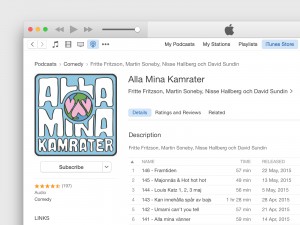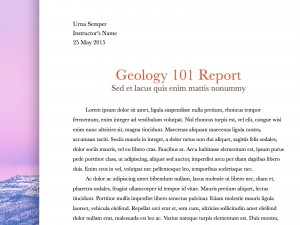Installing Applications
For a first time Mac user, installing applications can be quite confusing. This guide will help you solve that problem!
When you download a .dmg file, it will create a .dmg file and an image disk onto the desktop (or wherever you specified it to go). Doube-click either one of these and drap the application icon into your Applications Folder (Finder->Applications). After it has copied the file to the App folder, highlight and delete BOTH files from the specified download location.
To put that app into your dock: Open applications folder and drag and drop the app’s icon into your dock.