A Broken Mac
Despite their high quality, Macs break and hangs every now and then. A good first step is to diagnose the problem. If you can find out what is wrong, you will have a much easier time to take action and get the help you need. Here's our guide to the most common hardware problems a Mac can encounter.
Clicking noises
Strange clicking noises typically come from the hard drive and it's never a good sign. It means that something is broken and that you need to take action immediately. If you can, back up the most important files to a heard drive and then seek help. If you don't know how to back up your file, an Apple store or Mac support store will be able to help you.
Kernel panic
A "kernel panic" is the fear of every Mac owner. Your Mac will freeze up, the screen will fade down and a message will instruct you to restart your computer. A "kernel panic" is a clear sign that something is wrong inside your computer. It means that your mac tried to solve a problem but encountered such a serious error that it could not continue to operate.
Strange colors or lines over the screen
Are you seeing lines across the screen? Or prehaps strange colors. The screen is working, but things doesn't look right? This is typically related to the graphics card. The screen itself is working, but the graphics card is malfunctioning and can't give the screen the right instructions.
Dead pixels
"Dead pixels" means that one or a few of the pixels are "dead" or completely black. The computer is fully operational, but it's an incredibly annoying problem, especially for creatives who spend their days looking at individual pixels. If your Mac is brand new — return it to Apple and request a new one. Otherwise, talk to Apple, but don't expect them to change it unless you have multiple dead pixels on the same screen.
Hangs repeatedly
Even Macs can hang up every now and then. If it just happens the one time, you don't have to worry, but if it happens repeatedly, something is wrong. A common problem is that the RAM memory is broken and needs to be replaced. It's an easy thing to fix, and the memory itself is quite cheap.
Won't start
Sometimes a Mac just won't start at all. This typically means that something is wrong with the power supply inside the computer. For some reason, the battery or electric cable is not suppling the other components with the electricity needed to start the computer.

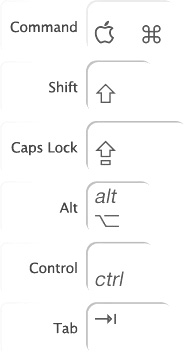


No comment on this article