Burning files to a CD or DVD
It is very easy to burn files to a CD or DVD using a Mac. You just create a burn folder and drag the files to it and that's it. It's all very simple.
1. Create a burn folder
The first thing you must do is to create a new burn folder. When in Finder (where you view your files), just select File > New Burn Folder from the top menu.
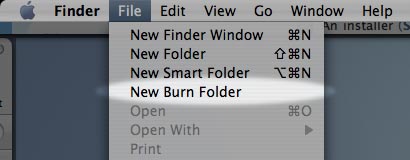
A new folder will now be created. If you wish to name it, just select it and press enter and you will be able to type a name for it. We choose the name "My Files" for our folder.

2. Add files to the folder
Now, just drag the files you wish to burn to the burn folder. The files will not be moved. Instead, "aliases" of the real files will be created in your burn folder. The aliases are not real files, they just tell the burn folder where to find the original files.
3. Click burn
When you have added your files, just click the burn button.
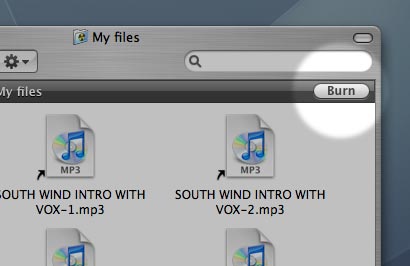
You will be asked to give your CD or DVD a name and to specify a speed for the burning process. The preselected speed usually works fine. That's it!

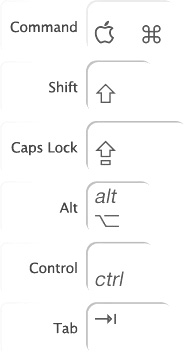


10 comments on this article
This article is fine, but it only covers tha case of burning a file which already exists in the computer. But what if you want to copy a CD (DVD)?
I agree, we definitely need an article about that as well.
Or you could just update this one.. :)
Yeah, you are right.. Will do soon... right now I'm working on the next version of the system used at macforbeginners.com.. (look in the forum)
I would like to know, how do i do to burn a cd or dvd from another cd or dvd with my macbook?
Try reading this article from ThinkMac. It might be useful..
I was wondering if I could use Nero ultra as an audio converter on my mac. It has intel but I'm not sure if it is mac compatible. Actually, if you have any suggestions for a simple audio converter that would be great Thanks
well I am verey new to the Mac world.but shouldnt you have 2 dvd stations?
I would like to know how to install an application or game which has been downloaded as a .torrent. I am continually asked to load the CDor DVD but obviously, this is none as the software has been downloaded. What steps must I take please?
A great free CD/DVD burning program is "Disc Burner."
http://www.centromedia.com/en/products/discburner/index.html